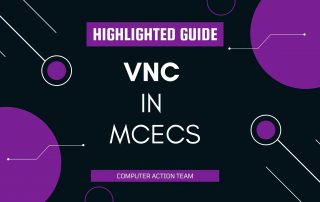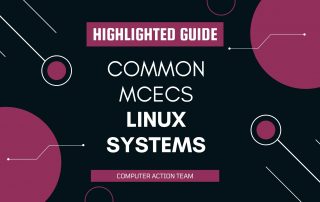VNC in MCECS
Virtual Network Computing, or VNC, allows you to create a remote graphical session on another computer . You will be able to observe a remote Linux desktop environment and interact with it using the mouse and keyboard from your own computer. Using VNC is attractive to many Linux users because you can temporarily disconnect from [...]