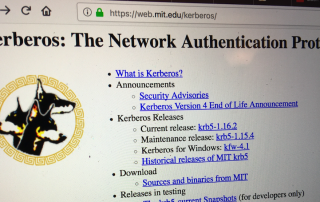Scanning in Ubuntu Linux
Scanning in Ubuntu Linux The CS Penguin Lab (FAB 88-10) has a scanner attached to ADELIE (its the computer that is not facing the board). These instructions assume you are using the default Gnome Shell. Step 1 After logging in to your account, press the linux start button or the button [...]