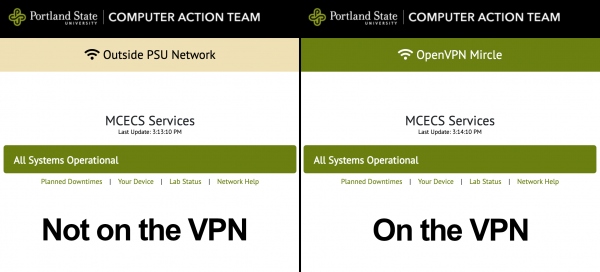Unless you are on a supported (Tier 1 or 2) desktop, access to many MCECS network services (Windows file services, Remote Desktop, Print Services, some Linux hosts) require the use of a VPN (Virtual Private Network). The use of the VPN also provides the added benefit of an encrypted connection so that your data from your computer to MCECS systems is more secure. VPNs are necessary if you are connecting to many MCECS resources from off-site. You will need to use the VPN even if you are connecting from PSU Wi-Fi (as that network is still considered “external”).
The following two VPN choices are available to access systems that are only accessible from within PSU.
MCECS OpenVPN Service
TheCAT provides OpenVPN access to all MCECS users. You must use your MCECS Account to authenticate to OpenVPN.
OIT Cisco AnyConnect VPN Service
OIT Cisco AnyConnect VPN
AnyConnect access provided to all campus users (students and faculty). Most MCECS services are available through the AnyConnect VPN. You will need to also enroll in Duo Two-Step Verification. See details on the OIT website.
Verifying Your VPN Status
You can verify whether or not you are on the VPN using the following link:
Near the top of the page, there will be a banner indicating your VPN status
- If you are not on the VPN, you will see “Outside PSU Network” in a beige banner
- If you are on the VPN, you will see a green banner with the name of the server that you are connected with