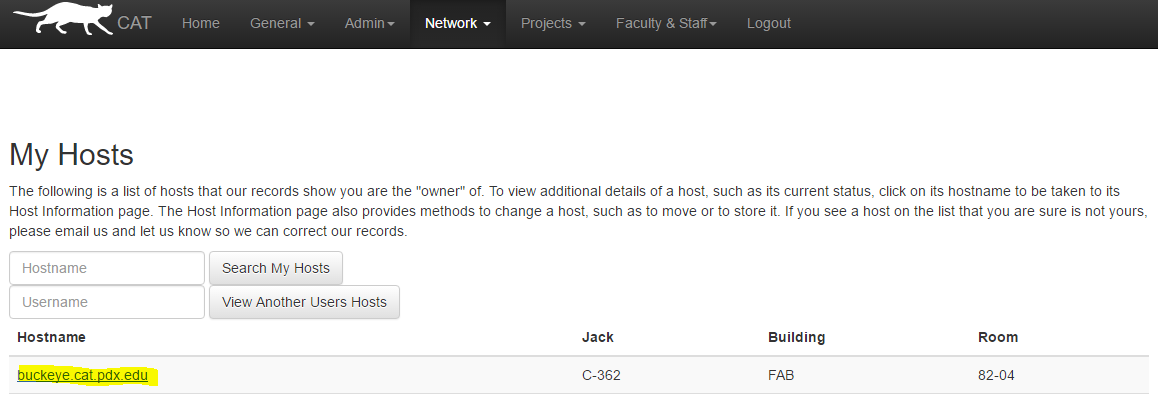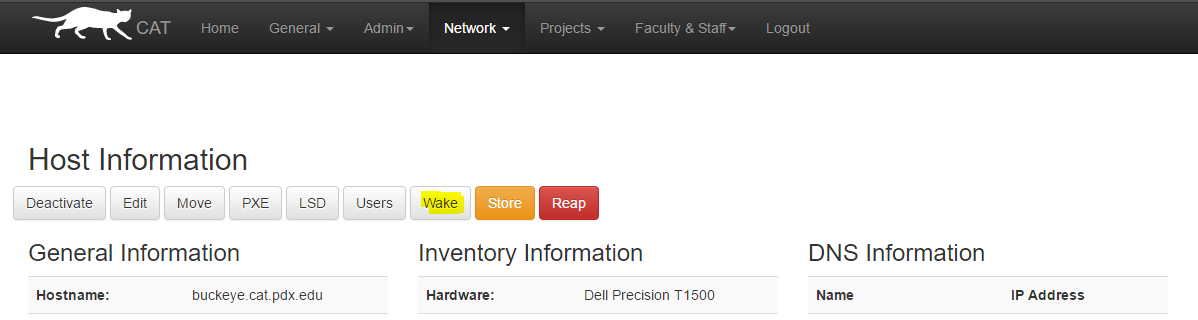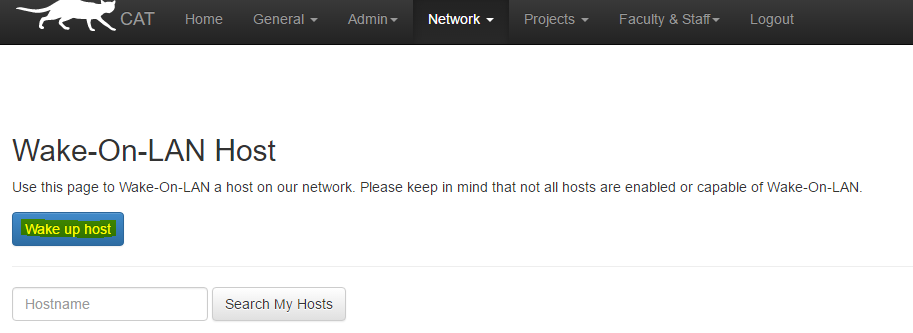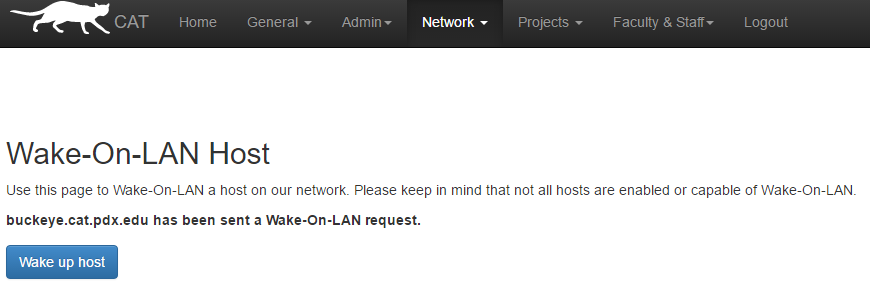Login to My Hosts on Intranet
Login to My Hosts on Intranet
Wake up Wired Computers on the MCECS Network
You need to have already worked with the CAT to set up this functionality.
If you want to set up your computer for Wake-On-LAN behavior, please contact us at: support@cat.pdx.edu
To send a Wake-On-LAN signal to your computers:
- Go to your My Hosts page on the Intranet. (https://intranet.cecs.pdx.edu/network/host/)
- Select the host you wish to wake.
- Click on the Wake button.
- Click on the Wake up host button.
- Note if it reports sending a Wake-On-LAN event to the computer
Screenshots