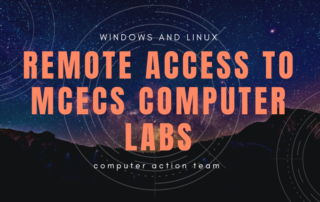End-Of-Life for the Old Windows Terminal Server – ts.cecs.pdx.edu
At the end of Summer Term 2024 (and before the start of Fall Term), we will be shutting down our old Windows Terminal Server. Running on scrounged hardware since 2003, the terminal server provided remote access to select Windows applications supported by the CAT. With the advent of our Windows Remote Lab, MCECS users now [...]