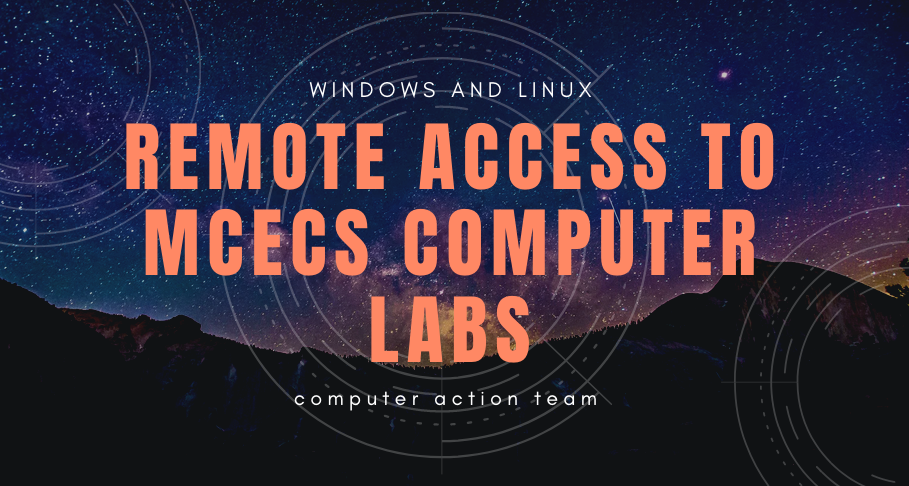Windows Computer Labs
Remote Lab
With the return to campus in Fall 2021, many of our Windows computer labs are returning to onsite-only operation. As the term begins, we will be offering a portion of FAB 55-17 (MCECS FAB General Lab – aka the “Intel Lab”) for remote access users to all MCECS students. MME students will find that a portion of the MCAE Lab has also been reserved for remote use.
The remote lab systems, which typically contain a full complement of the software installed in our general labs, can be accessed from a page in the MCECS intranet. Learn more about how to access Remote Labs and find an available system at this link:
https://cat.pdx.edu/users/facilities/remote-labs/
In order to keep computers available to students who are engaging in remote lab time during classes, we are automatically logging out users who have been:
- Idle for more than 30 minutes
- Disconnected (from their remote login session) for more than 10 minutes.
Remote access to the Windows Terminal Server
An alternative to the remote lab is our Windows Terminal Server. Due to licensing and use restrictions, the Terminal Server contains a subset of the software available in the computer labs. Learn about the terminal server at this link:
https://cat.pdx.edu/platforms/windows/remote-access/terminal-server/
On-site Only Windows Computer Labs
The following Windows computer labs will only be accessible on-site.
| Lab | Room |
|---|---|
| EB MCECS General Lab (CADlab) | EB 325 |
| FAB MCECS General Lab (Intel Lab) – PARTIALLY ONSITE | FAB 55-17 |
| ECE Circuits/Tektronix Lab | FAB 60-01 |
| ECE Capstone Lab | 60-04 |
| ECE Willow Creek Lab | WC 313 |
| ETM Lab | FAB 55-02 |
| MME MCAE Lab | EB 420 |
Linux Computer Labs
MCECS Computer Labs with Linux systems will be available to both onsite and remote users. (Note that most classes that require the remote use of Linux systems will often specify a computer located in the datacenter – for example linux.cs.pdx.edu for CS or mo/auto for ECE.)
If you know the name of the Linux computer you wish to access in a computer lab, it can will reached via SSH for a terninal/shell session or with X/VNC for a graphical interface. See the SSH, Remote X Windows, and VNC sections in this page:
https://cat.pdx.edu/users/facilities/remote-access/