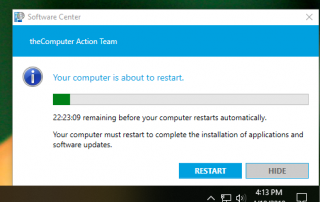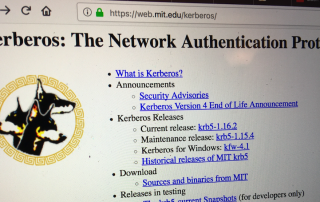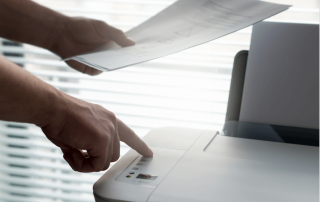New round of phishing scams hitting PSU users
With the Memorial Day weekend under way, many PSU users seem to be the targets of a recent series of phishing scams. Users claiming to be people you know at PSU may be approaching you with emergency solicitations for money or other resources. As always, be careful about responding to suspicious emails, even from people [...]