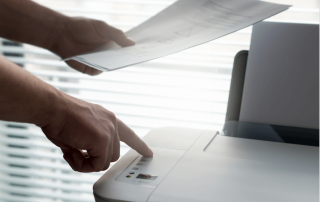News for New and Returning MCECS student users in Fall 2024
The CAT has been busy throughout the Summer, making some substantial changes to our computer infrastructure. These changes may affect both onsite and remote users. Here are some highlights: All Windows systems in computer labs have been migrated to Windows 11. All Ubuntu Linux end-user systems have been upgraded to the 24.04 (“noble”) release. The [...]