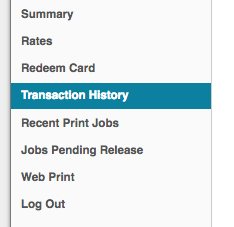Login to PaperCut
Login to PaperCut
Monitor your printing with PaperCut
Use your MCECS credentials to login
MCECS users can use PaperCut (https://print.cecs.pdx.edu/user) to view a summary of your balance, number of jobs printed, and total pages printed, a chart tracking your monetary printing history, and a little chart of the environmental impact of your printing.
Recent Print Jobs
Enables you to view your print history. This is useful to see which printers you used, how many pages were printed, and (for printers with quotas) how much you were charged for the print job.
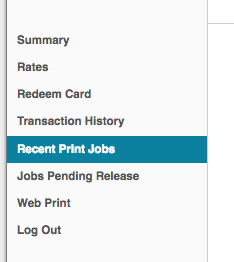
Transaction History
Gives a brief summary of the day of the money transaction, the type of money transaction, such as print job, etc.