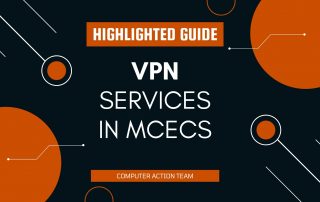Using the Internet of Things Wi-Fi Network
Using the Internet of Things Wi-Fi Network Because Internet of Things devices cannot use the regular PSU Wi-Fi on campus, MCECS has partnered with OIT to build a separate Wi-Fi network called PSU-IoT that meets the needs of Internet of Things devices. Users enrolled in authorized classes or sponsored by faculty members will be [...]