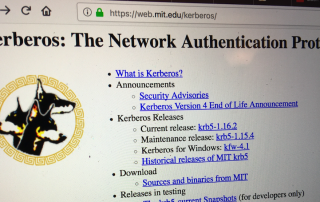CS Linux Labs
The CS Linux Labs are in FAB 88-10 aka Linux lab A (Penguin lab) and Fab 88-09 aka Linux lab B (Particle lab). Currently, the desktop systems in the labs are Dell computers running Ubuntu Bionic. The Penguin lab has 27 computers with Intel Core i7-4770 CPU @ 3.40GHz and 16GB of ram. The Particle [...]