The CS Linux Labs are in FAB 88-10 aka Linux lab A (Penguin lab) and Fab 88-09 aka Linux lab B (Particle lab).
Currently, the desktop systems in the labs are Dell computers running Ubuntu Bionic. The Penguin lab has 27 computers with Intel Core i7-4770 CPU @ 3.40GHz and 16GB of ram. The Particle lab has 31 computers with Intel Xeon CPU E3-1241 v3 @ 3.50GHz and 16GB of ram. All of the computers have DVD+/-RW drives.
Access to the Labs
Students taking CS classes can request 24-7 access to the CS Linux labs by going to the CS tutors in Fab-88 or Student Services in EB-100. The access granted will also let you enter the building.
Local Logins
Local logins in the Linux labs are the same for all machines running Linux in the MCECS General Labs. While sitting in front of a workstation, you will see a Login prompt with a prompt for your username.
To get started, type your username, press <Enter>, type your password, and press <Enter> again. You will be presented with the default session, which is currently the Gnome Shell.
Remote Logins
Like other Maseeh College Linux systems, you can use SSH, the Secure Shell, to log in to computers in this lab. If you know the name of a specific computer you wish to connect to you may use that to directly connect while connected to our VPN. Otherwise, you can use one of our proxies that will connect to a machine for you. If you choose to connect to a system using one of the proxies, you will not need to be connected to our VPN. To connect to a proxy use one of the following hostnames:
- linuxlab.cs.pdx.edu
- penguinlab.cs.pdx.edu
- particlelab.cs.pdx.edu
The proxy will attempt to land you on the machine you connected with previously, but this is not guaranteed. For processes that require connecting multiple times with the same machine, such as VNC, it is recommended that you DO NOT use a load balancer hostname.
To find a list of all the machines associated with a load balancer, run the following command while logged in to a MCECS Linux system. A sample output of the command is shown in the provided photo. If you wish to connect to a specific machine from the netgrouplists you will need to be connected to our VPN.
netgrouplist cs-lab-sys
netgrouplist particle-lab-sys
netgrouplist penguin-lab-sys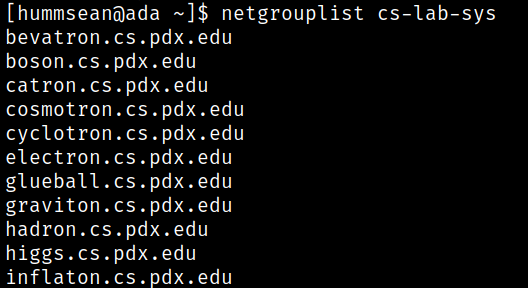
If you tell your SSH client to connect to one of these systems, you will be remotely connected via SSH to that system. You will be connected to a shell (terminal).
If you wish to remotely access these systems with a graphical interface, explore our X/VNC options:
https://cat.pdx.edu/users/facilities/remote-access/
How do I access my files which are on other MCECS Linux systems?
There are separate home directories for Ubuntu Linux, Redhat5, and Redhat7. They are located under the path /home/username/. From the shell you can access these directories from any MCECS Linux system. Details of how this works can be found at this link:
https://cat.pdx.edu/platforms/linux/user-environment/homedir/
