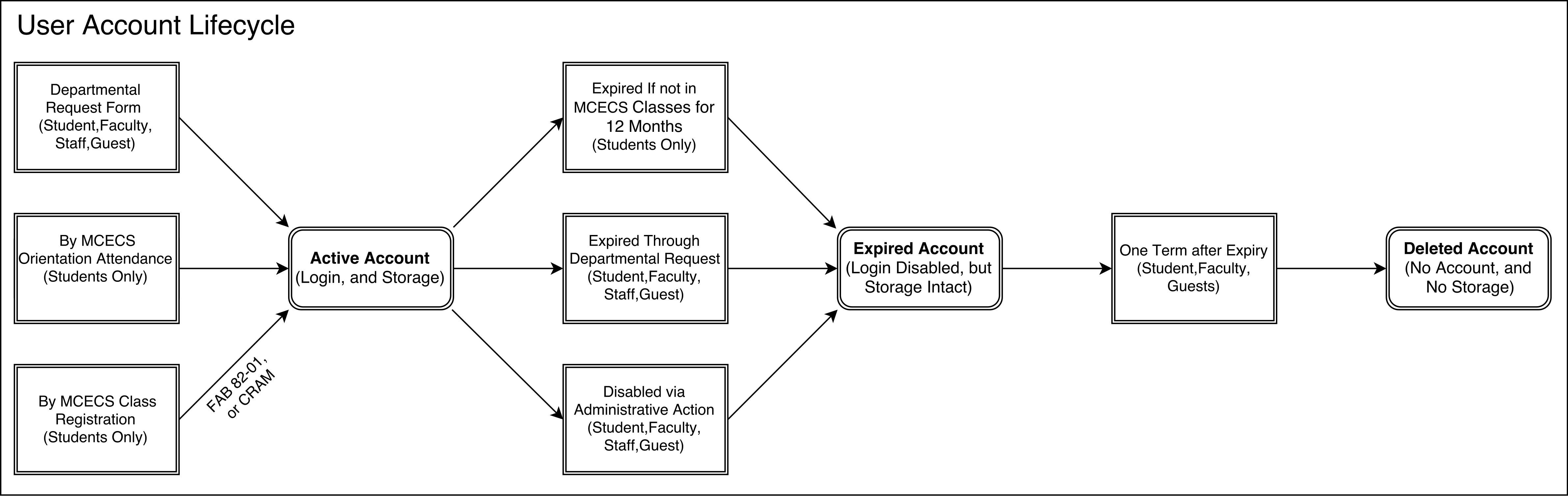Account Lifecycle
Getting an MCECS Account
MCECS Accounts can be acquired in one of three ways:
Firstly, MCECS accounts are provided when students attend New Student Orientation (Note: this method only creates student accounts). This is how most students get their accounts, as they will learn they need an MCECS account and receive one at the same time. The requires no other work other than attending an Orientation, the account will be validated and active.
Secondly, accounts can be created through MCECS class registration (Note: this method only creates student accounts). Any PSU student registering for an MCECS class requires an MCECS account. Students registered for an MCECS class but without an account can either come to the CAT front desk or visit CRAM for account validation. This method is most commonly used by non-MCECS students registering for MCECS classes such as Physics students registering for ECE classes.
Thirdly, accounts can be created through departmental request (this method can create all account types). Any faculty or staff member can request an account for an individual. This process is completely manual and requires communication on the part of the faculty/staff member to make sure the created account has all necessary access. This is the only way to create new faculty and staff accounts. Any created account has a sponsor associated with it, this being the faculty/staff member that requested the account in the first place. The sponsor will be the contact the CAT uses when questioning whether the account should be expired or not. The login credentials will be delivered to the sponsor to be then distributed to the account holder.
All these accounts are then considered ‘ACTIVE.’ ACTIVE accounts can log into and use MCECS resources and machines. For more information on what entails an MCECS account, check here for student accounts and here for faculty/staff accounts. Questions about active accounts can be answered by contacting the CAT.
Expiration of MCECS Accounts
MCECS Accounts are expired in one of three ways:
Firstly, by not attending or registering for classes for 12 months (Note: this only applies to student accounts). Your MCECS account will automatically be sent an expiration email and subsequently expired if you refrain from registering from an MCECS account for 12 months. This process can be stopped by responding to the expiration email.
Secondly, by departmental request. A department may notify the CAT that an account should be expired (this just requires an email be sent to support@cat.pdx.edu). The undoing of this process only requires another email requesting the un-expiration.
Thirdly, by administrative action. This happens when a user violates PSU or MCECS policy. When the CAT discovers or is notified of this breach, the account is expired and the user notified. Depending on the severity of the breach, accounts may be unable to be un-expired. If an account is eligible for un-expiration after administrative action, the user will be notifed of the process to do so.
All of these accounts are then considered ‘EXPIRED.’ All user data is kept intact, but login access is revoked. Expired accounts will be unable to access MCECS resources or machines until reactivated. Questions about expired accounts can be answered by contacting the CAT.
MCECS Account Deletion
One term after expiry, an account’s user data is deleted. This means that any saved files will be destroyed. Accounts can still be reactivated at this point, but the data will no longer be accessible. Questions about account deletion can be answered by contacting the CAT.