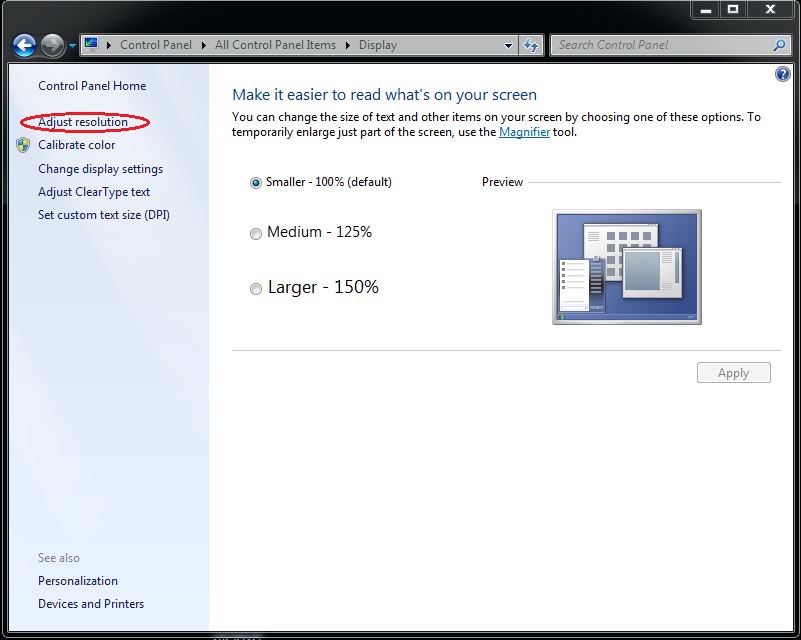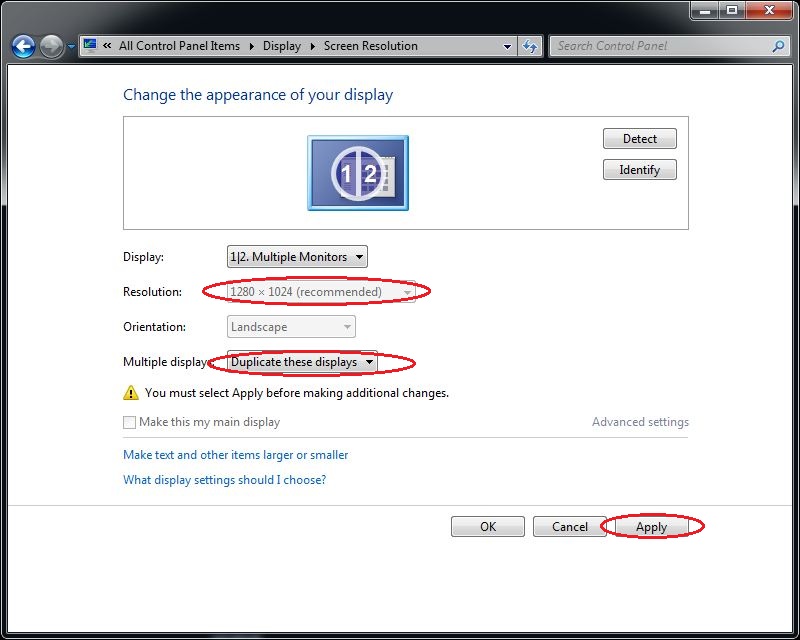Skip to content
Windows and Projectorsadmin2017-09-25T09:48:00-08:00
Your Windows Computer and Projectors
Computers Running Windows 7
Step 1 – Connect your laptop to the VGA (or confirm the computer is connected to VGA)
Step 2 – Right click on your desktop and select “Personalize”
Step 3 – Select “Adjust resolution” located in the upper left-hand corner of the pop-up
Step 4 – Set your resolution to the maximum. (The resolution must be set prior to duplicating the displays)
Step 5 – Set the Multiple display field to “Duplicate these displays”
Page load link