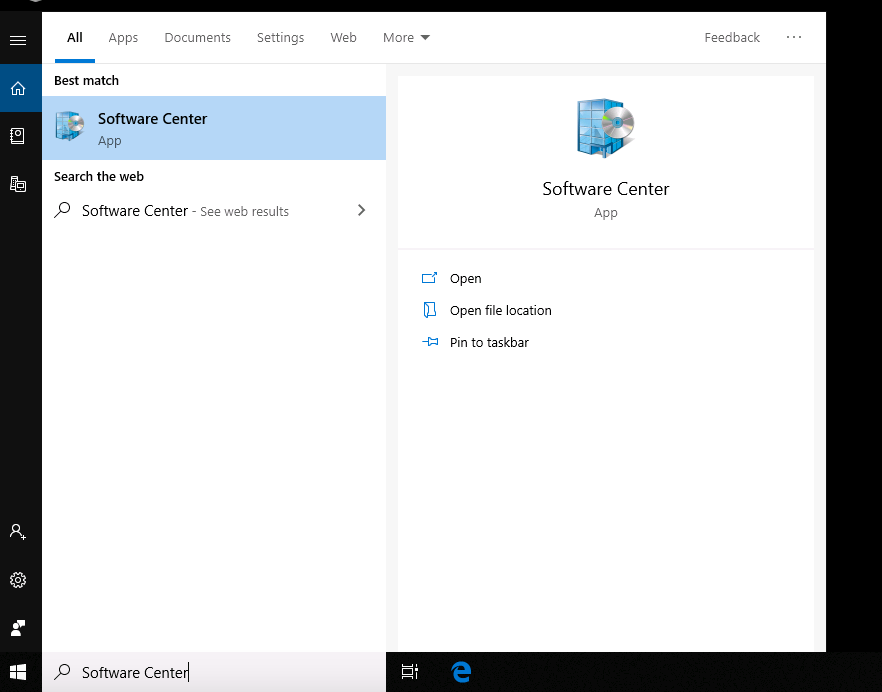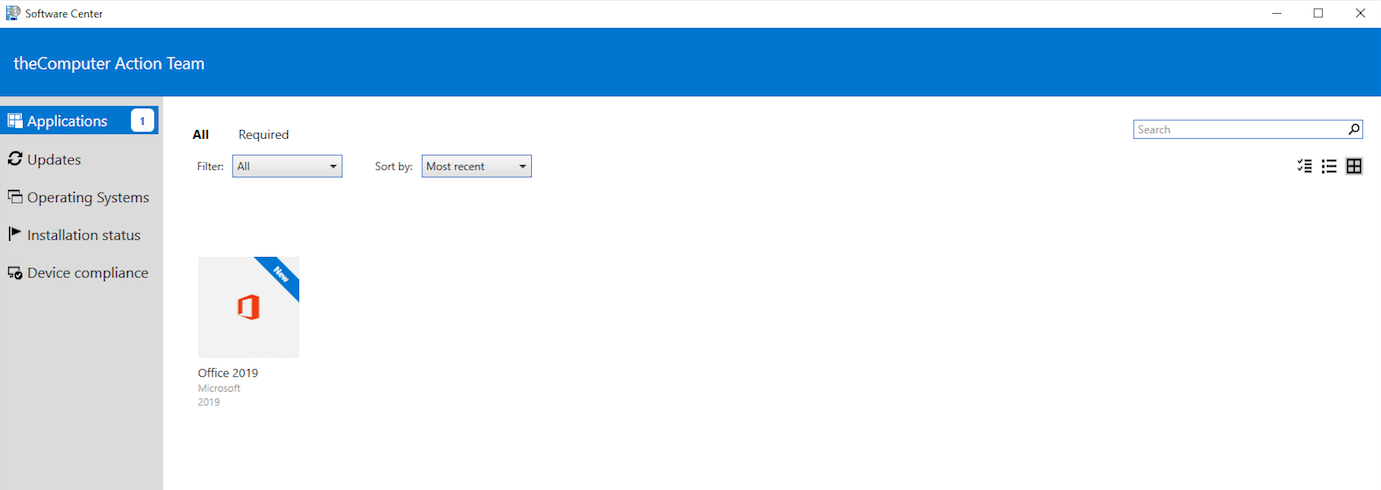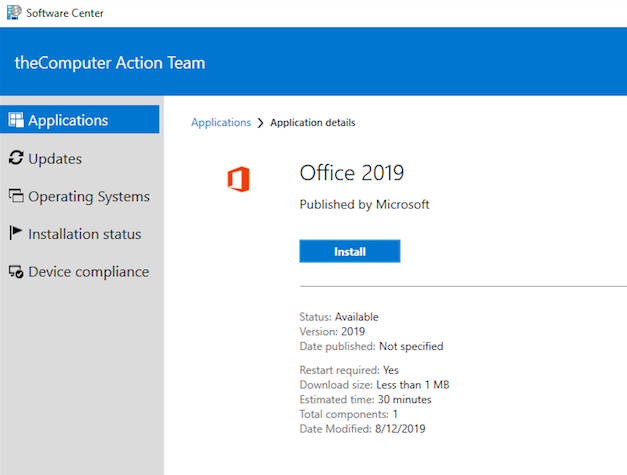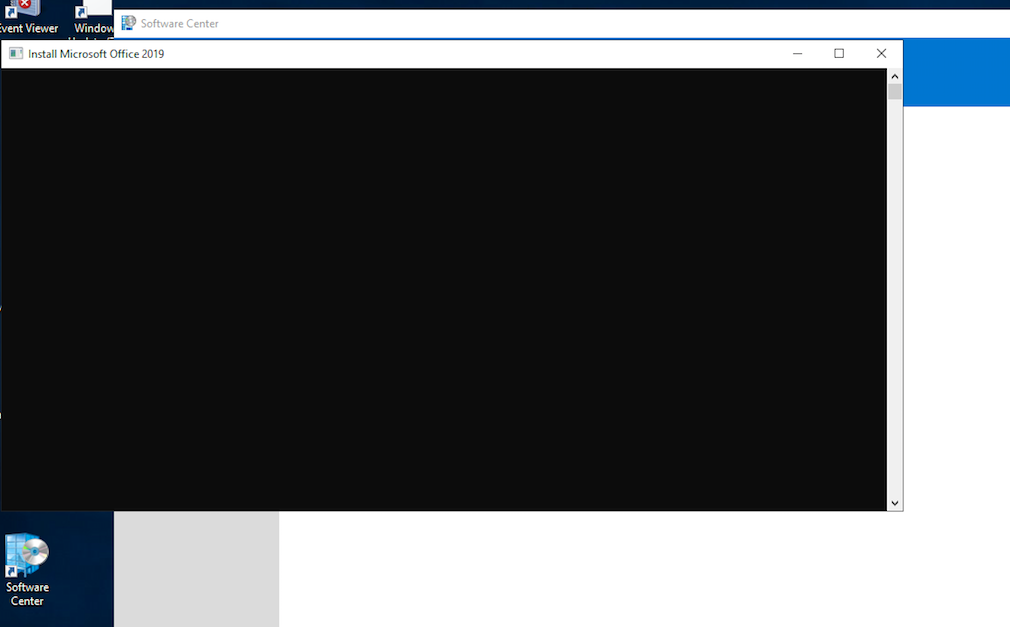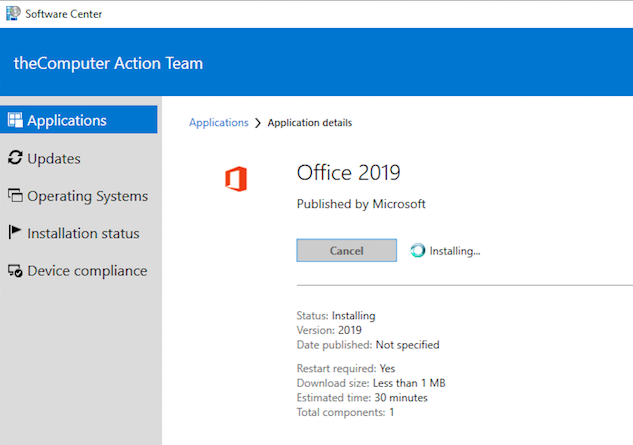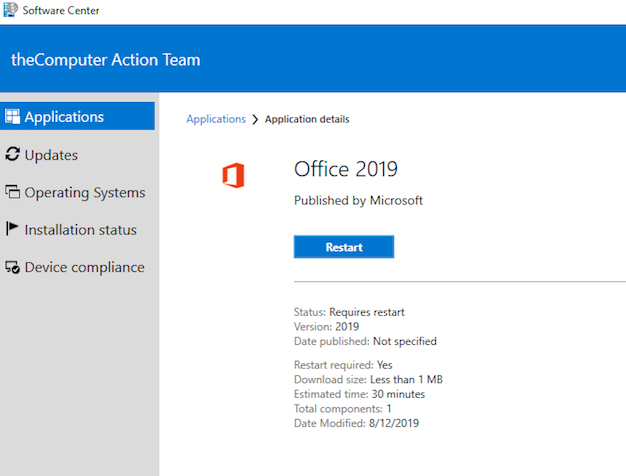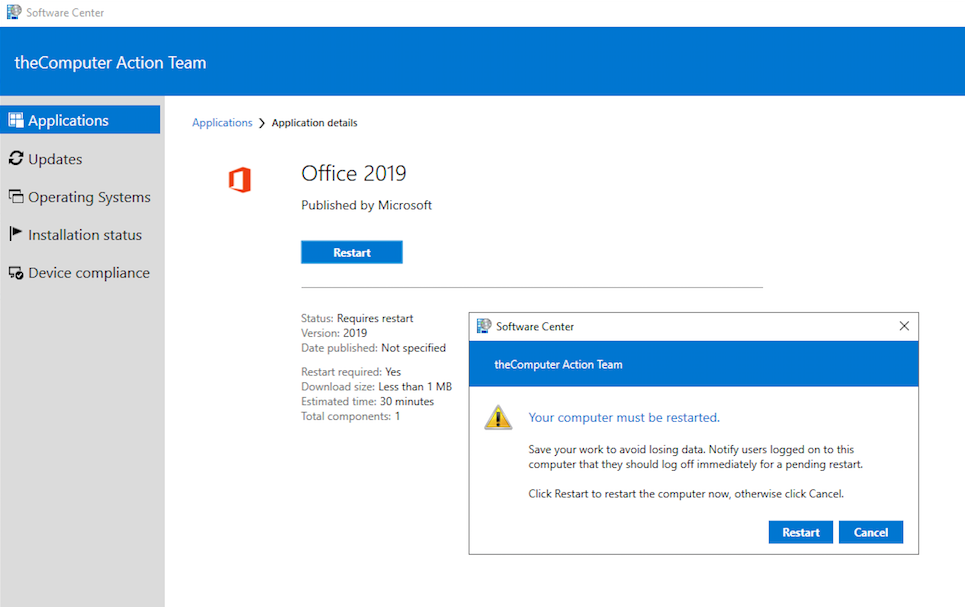Using Software Center to install or update packages
On Tier 1 and 2 systems, Software Center provides a self-service mechanism to install or update select software packages bundled by the CAT. This service is only available to systems designated as “single-user desktops”. Multi-user computers, such as those in computer labs, will not provide this functionality for end-users.
Quick Intro
- Go to Software Center – you can run it by using the search box on the bottom tool bar.
- Select the Applications tab on the left sidebar.
- Locate the application you want to install or the update you want to apply
- Double click on it to start the process.
- An terminal window may appear briefly during the install.
- Depending on the software, you may be prompted for a reboot after the installation is over.
Details using screenshots
These following sequence of screen shots show a user installing a new version of Microsoft Office 2019 using Software Center. This process is representative of other software installs or updates through Software Center.