Starting on May 15th, 2019, the behavior of Microsoft supplied Windows Updates will change on all CAT supported Windows systems. During “patch week”, updates will be released on Wednesday evening. From that time and throughout Thursday, desktop users may see this popup.
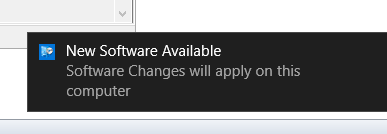
To run the update at your convenience, visit the Software Center, go to the updates section and run them. Many updates will reboot your computer.
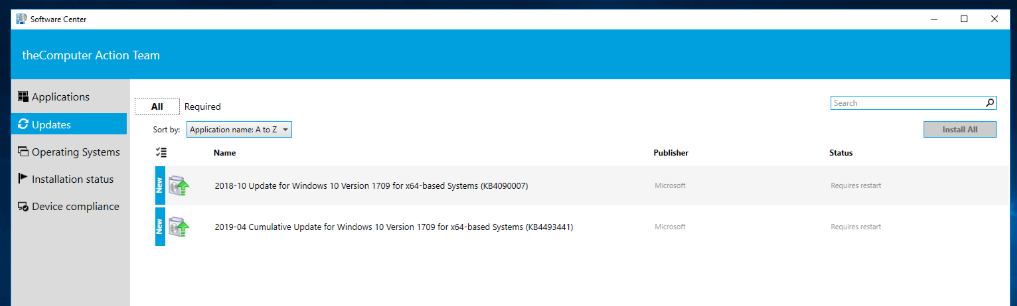
After 6pm on Thursday, a more persistent popup will appear with a restart button.
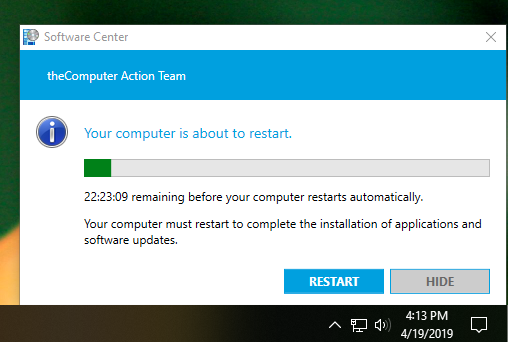
You can click this button to restart your workstation to install the updates or move the popup to the edge of the screen if you are still working.
If you do not run the updates yourself, your computer will automatically reboot and run the update at 2am on Friday morning.
Microsoft’s schedule for releasing patches is usually the second Tuesday of every month. This constitutes “patch week” for the CAT.
