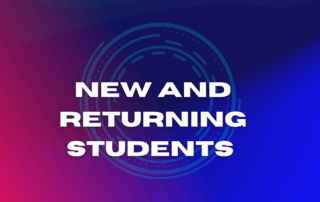Dec 1 – Blocking known or likely Windows 10 systems from the Internet
Sometime on Monday, December 1, we will be blocking internet access to all known or likely Windows 10 systems on the wired MCECS network. Over the Summer, we worked with a number of identifiable systems and their users. We are now at the final stage of that process, especially for systems where user identities are [...]