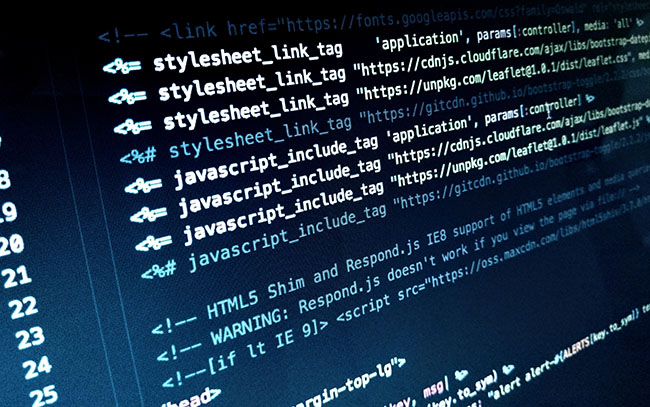If all you have are static HTML pages, we do not expect you to have any problems with the transition. On the other hand, if you have any of the following, you may need to make some modifications.
[If you missed our original announcement about user web pages changes, read that post first. ]
There is a test web server for the new environment set up as:
http://web-test.cecs.pdx.edu/~username/
You can test out some (but not all) of the effects of these changes there.
Executables (CGI) running on an Ubuntu 16.04 Xenial environment
If you have executables run by the web server, make sure it runs under Xenial. That is the execution environment of the new web server. This includes both compiled executables as well as scripted languages such as Python/Perl.
Some of this can be tested using http://web-test.cecs.pdx.edu.
Executables and PHP code will run as you, not the web server user
This means that if you had specific files or directories in your user web space accessed or created/modified by the web server user, they may need to have their permissions and/or ownership altered. This is because in the old shared hosting environment, all your executable/PHP code ran as the web server user.
The change has the benefit of enabling you to lock your web space down to yourself (mostly). However, if you were having the web server user creating and modifying files in your web space, those access permissions will need to be modified appropriately to make things work in the new environment.
This cannot be demonstrated on the test web server. It will have to be addressed after the switchover.
Your PHP code must be compliant with PHP 7
This means that if you were using old PHP code with deprecated features, you may need to modify your code.
Some of this can be tested using http://web-test.cecs.pdx.edu.
No access to your old home directory (htpasswd files, symlinks to external locations)
In the interests of security, the contents of your old home directories are no longer available on the new web server.
/u/username
is a new “web” home directory that appears there. Your public_html directory (where your user web space begins) appears in there as:
/u/username/public_html
This means that any files your web space accesses via symbolic links outside your public_html directory will need to be copied into your new “web” homedir (and located outside the public_html directory if so desired).
For instance, you may wish to copy your htpasswd files (referenced from your web space in .htaccess files) somewhere into /u/username in your web home dirs.
On our general login Linux systems, you can reference this new web directory as:
/home/username/web
and make modifications directly. Your changes will be reflected on the new web server.
This can be tested using and fixed using http://web-test.cecs.pdx.edu/~username.
If you were accessing external paths such as stashes, you will need to contact us to work out a solution.
The home directory for websftp.cecs.pdx.edu will change to the new web home dir
If you were using ssh or sftp to websftp.cecs.pdx.edu in order to access your public_html directory, your home directory on there will change to your “web” home directory once the official web server switch occurs. Until then, you can access your new web directory on websftp as:
/home/username/web