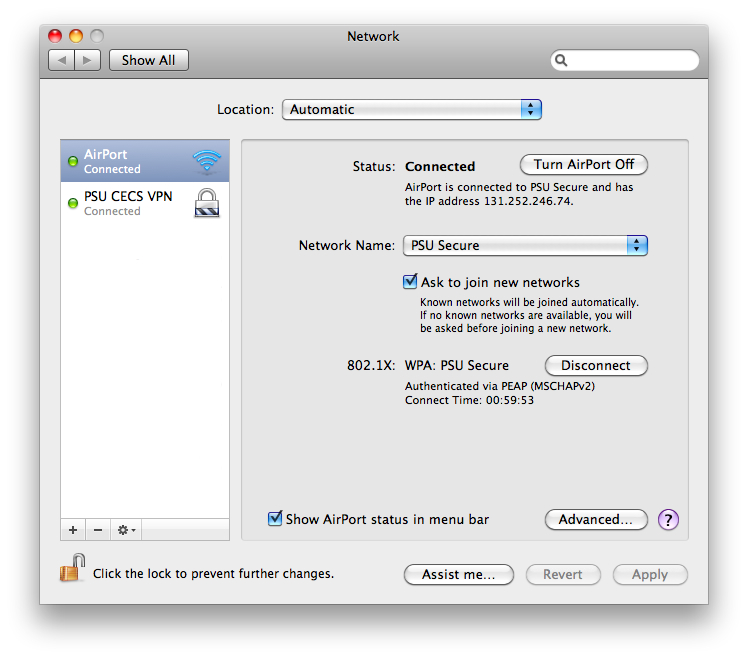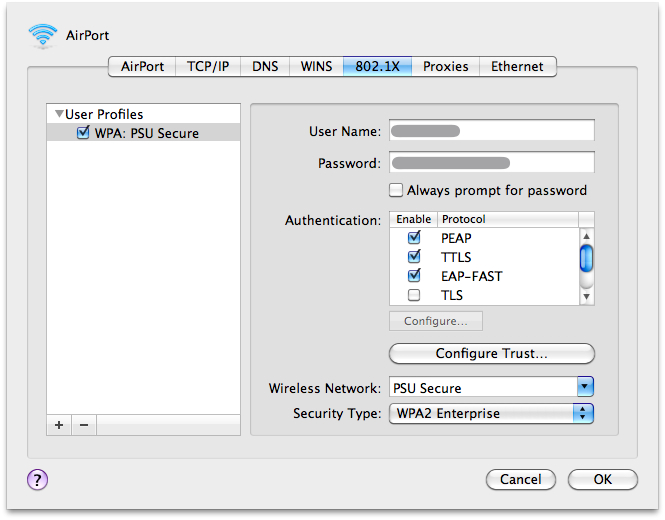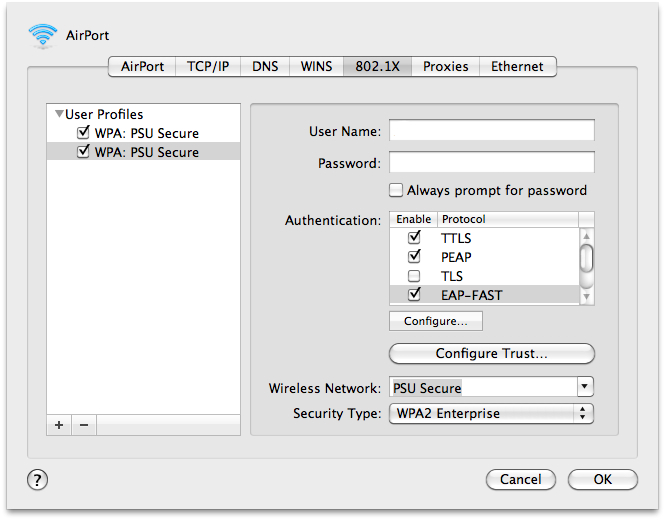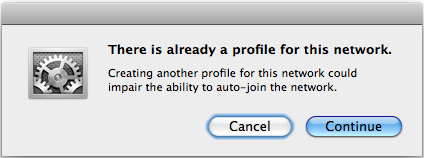Troubleshooting Wi-Fi at PSU
Wireless → Open Network Preferences → Advanced → 802.1X → User Profiles
In Mac OS X, creating more than 1 User Profile for the same wireless network in this section will impair the ability of OS X to auto-join the wireless network. If there are more than one User Profiles for the same network, OS X will not join PSU Secure by default on boot. To solve this, remove the extra User Profiles.
(This information was written for MacOS 10.5 and 10.6.)