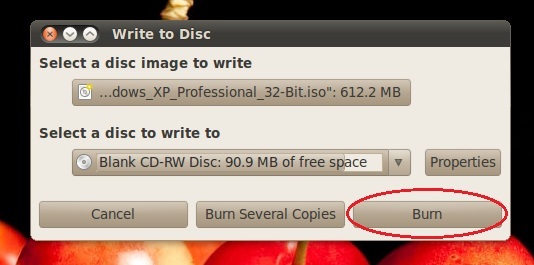Burning ISOs to CD/DVD in Ubuntu
Step 1
Once you have an ISO selected to burn, right-click on the icon and then left-click on the option “Write to Disc…”. You want to make sure that you have a Recordable or Re-Writeable disc in your DVD drive. Remember that some ISOs are very large and require a DVD to write to(Like Windows 7). Other, smaller, ISOs only need a CD to write to (Like Windows XP). Remember that this process will be setting up a disk to be used as an installer medium, if you merely want to treat the ISO as a file and copy it to disk, that requires a different process.
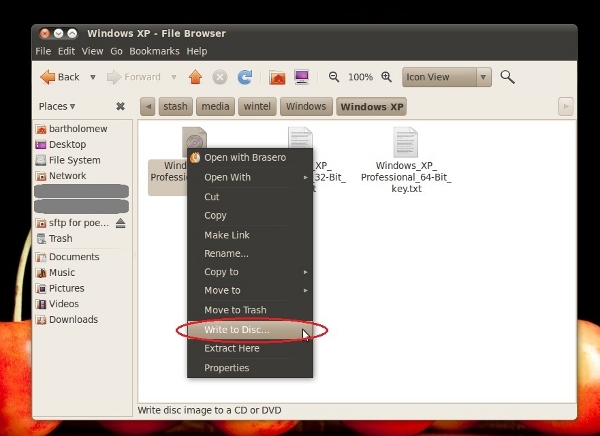
Step 2
A dialog window will come up once you’ve selected “Write to Disc…”, giving you the option of which disc you want to burn to. You should have the media you have in your Disc drive be highlighted. For my example it was a CD-RW disc. Once your disc is selected, you can click the “Burn” button.